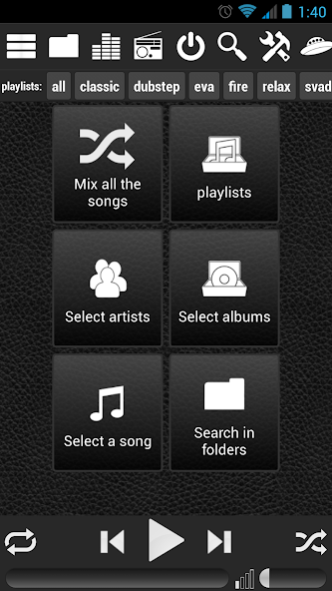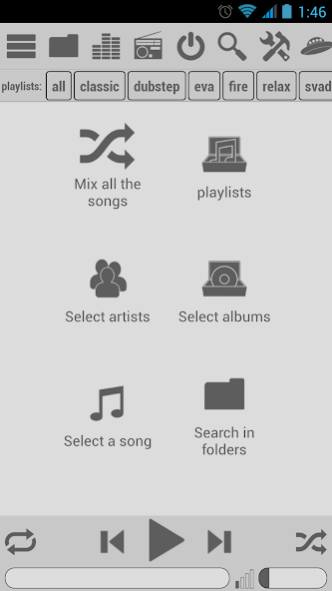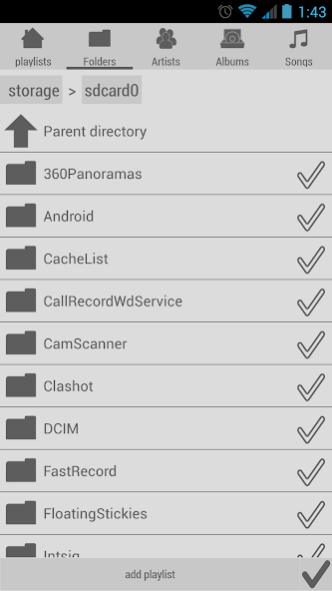Player dreams 3.0.59
Free Version
Publisher Description
Free audio player with a tag editor, search for cover, lyrics, automatic saving pauses all files, on shutdown timer, radio, with scrobbling, light and dark theme, and much more.
Widgets (you can resize): 2X1 2X2 4X1 4X2 4X4
4X2 and 4X4 can be put on the lock screen Android 4.2 +
Why did you choose this player?
- It's free.
- You store a pause in any file.
- The player knows where he was stopped.
- A lot of widgets.
- There are previewed.
- There is a sleep timer.
- The ability to search for skins on the Internet.
- There is an equalizer.
- Ability to save playlists.
- Pause button during a call.
- Pause at the time of speech recognition.
- Ability to toggle songs with the volume keys.
- Ability to start playing when the headset.
- There is internet radio.
- Support for Cyrillic.
- Ability to customize the headset button.
- Tag editor.
- Support for M3U.
- Translation for the lyrics.
- There is visualization.
- Auto Pause saving the files longer than 15 minutes.
- There is a slide show of all pictures to the music.
- Ability to split files.
- Support for cloud storage Yandex.Disk.
- There is a synchronization device on Android.
.....
Currently supports the following formats:
.mp3 .ogg .3gp .wav .mp4 .m4a .mid .xmf .mxmf.rtttl .rtx .ts .aac .flac .mkv
Permission Required:
- Change the audio settings: It is necessary to adjust the volume.
- Read the identifiers of the state and the phone: It is necessary to pause when a call.
- Key lock for the lock screen.
- Permission to record with microphone for visualization.
- Search accounts on the device for synchronization.
About Player dreams
Player dreams is a free app for Android published in the Audio File Players list of apps, part of Audio & Multimedia.
The company that develops Player dreams is 48dreams. The latest version released by its developer is 3.0.59.
To install Player dreams on your Android device, just click the green Continue To App button above to start the installation process. The app is listed on our website since 2020-12-06 and was downloaded 3 times. We have already checked if the download link is safe, however for your own protection we recommend that you scan the downloaded app with your antivirus. Your antivirus may detect the Player dreams as malware as malware if the download link to com.team48dreams.player is broken.
How to install Player dreams on your Android device:
- Click on the Continue To App button on our website. This will redirect you to Google Play.
- Once the Player dreams is shown in the Google Play listing of your Android device, you can start its download and installation. Tap on the Install button located below the search bar and to the right of the app icon.
- A pop-up window with the permissions required by Player dreams will be shown. Click on Accept to continue the process.
- Player dreams will be downloaded onto your device, displaying a progress. Once the download completes, the installation will start and you'll get a notification after the installation is finished.